General Social Media Tips
1. Use photos! We have provided some simple graphics for your use or you can share photos of your favorite natural spaces!
2. Include your fundraising link in all your posts to make it easy for your friends and family to find your page.
3. Tag friends and family so they can see your posts (and so can their friends and family).
Facebook Template
I need your help to save woods & water! Please consider contributing to the Lancaster Conservancy through my personal fundraising page – [insert link]. Your support will help preserve wild and forested land forever!
Today’s the day! Give a gift to help protect and care for the places you like to hike, hunt, fish and play – [insert link]
Saving our natural lands is extremely important to me – not just because I love to be outdoors, but because I believe in the importance of protecting the plants and animals we share them with. Help me save woods and water by donating TODAY – [insert link].
It’s ExtraGive! As a Lancaster resident, I love seeing our community come together to support a variety of causes. Today, I’m supporting the Lancaster Conservancy and I hope you’ll join me! The work of the Conservancy is important to me because [insert personal motivation here]. You can donate to my fundraising efforts at [insert fundraising link].
Twitter Template
It’s #ExtraGive today! Help me save woods & water by making a donation to Lancaster Conservancy – [insert personal link]
Instagram Tips
When you share on Instgram, use your personal photos from adventures on our preserves (or a favorite nature shot)! Make sure you follow @lancasterconservancy and keep up with our postings – you can share our posts and our stories and just include your words.
To include your fundraising link on Instagram:
1. Add link to your bio (great to reference when sharing a post)
2. Add a “link” sticker with your fundraising link on your Instagram stories
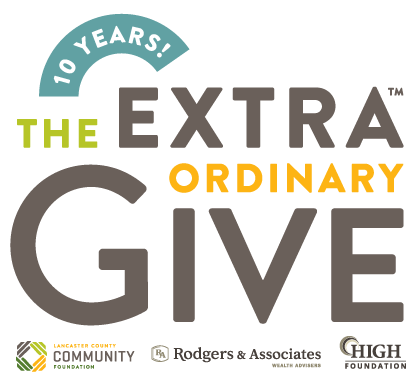












Let’s Get Social!
Social Media Tool Kit
General Social Media Tips
1. Use photos! We have provided some simple graphics for your use or you can share photos of your favorite natural spaces!
2. Include your fundraising link in all your posts to make it easy for your friends and family to find your page.
3. Tag friends and family so they can see your posts (and so can their friends and family).
Facebook Template
I need your help to save woods & water! Please consider contributing to the Lancaster Conservancy through my personal fundraising page – [insert link]. Your support will help preserve wild and forested land forever!
Today’s the day! Give a gift to help protect and care for the places you like to hike, hunt, fish and play – [insert link]
Saving our natural lands is extremely important to me – not just because I love to be outdoors, but because I believe in the importance of protecting the plants and animals we share them with. Help me save woods and water by donating TODAY – [insert link].
It’s ExtraGive! As a Lancaster resident, I love seeing our community come together to support a variety of causes. Today, I’m supporting the Lancaster Conservancy and I hope you’ll join me! The work of the Conservancy is important to me because [insert personal motivation here]. You can donate to my fundraising efforts at [insert fundraising link].
Twitter Template
It’s #ExtraGive today! Help me save woods & water by making a donation to Lancaster Conservancy – [insert personal link]
Instagram Tips
When you share on Instgram, use your personal photos from adventures on our preserves (or a favorite nature shot)! Make sure you follow @lancasterconservancy and keep up with our postings – you can share our posts and our stories and just include your words.
To include your fundraising link on Instagram:
1. Add link to your bio (great to reference when sharing a post)
2. Add a “link” sticker with your fundraising link on your Instagram stories